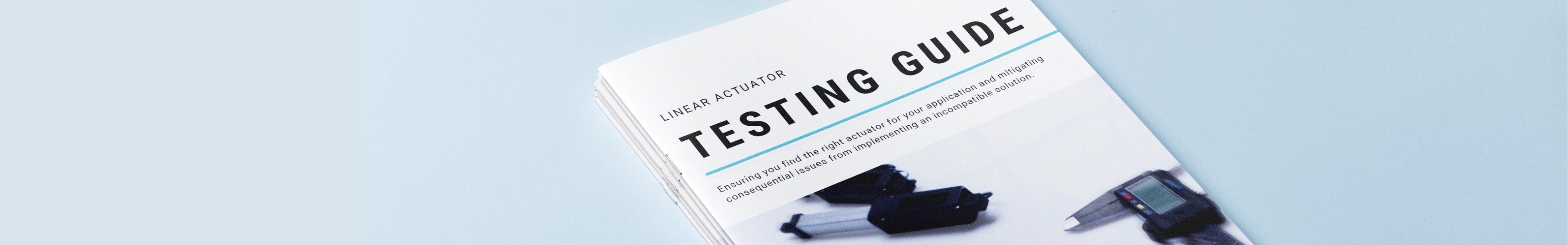Waterproof Electric Linear Actuator IP67M
Track Linear Actuator
IP66 High Speed Linear Actuator
IP66 Compact Tubular Actuator
Compact Waterproof Tubular Linear Actuator

Our tubular linear actuators are unique in their design, with slimness being a key feature our engineers ensured when building these devices. The key quality behind their slimness is their inline motor, which allows these actuators to fit into more compact spaces and applications that have limited room. In combination with their slim design, these 12v tubular linear actuators also have a long stroke length and can go up to 180 lbs in dynamic force in certain models. This scope of force, precision and compact capabilities make these actuators an extremely attractive solution for projects with limited installation dimensions. Our PA-06 is our most weather resistant tubular linear actuator as it holds one of the highest protection ratings in our range of IP67M. This means it can be submerged in water for short periods of time and can withstand dust, water and other elements that may provide a harsh environment.

Slim design is a key feature of our tubular actuators, meaning they are built to fit into applications that have limited spacing. Our tubular linear actuator’s small outer-diameter housing shafts range from 1.18” to 2.16”!
Our tubular actuators are versatile in the applications they can be applied to with models having waterproof features, compact design, high speed, a large range of force and high precision.
Our tubular linear actuators are high speed, with some models reaching up to 9” per second! Perfect for applications that require quicker responses when prompted.

We have data sheets, user manuals, 3D models, wiring diagrams and more in our Resources and Learning Center sections.
Yes, our actuators can be seamless replacements for most applications. Please contact us if you are unsure of which actuator to opt for. You will need to know the voltage rating, force rating, and stroke length needed before we can give a recommendation for a replacement actuator.
Yes. However, it is important to have sufficient voltage and current to be applied to your actuator. Here is an article that may help you further: How to Choose the Right Power Supply for your Linear Actuator
As we are primarily manufacturers and distributors, we have a limited amount of sample codes available. While we cannot provide specific coding for your application, we do have a growing list of sample Arduino codes. To access these sample codes, please click here.
No. However, we have a large variety of control boxes to choose from for each actuator. Alternatively, you may also use rocker switches as a form of motion control.
Yes, however, you need to ensure your control box can provide sufficient current draw and compatible voltage. Otherwise, you risk damaging your actuator(s).
Please click here for a list of 3D CAD models available.